Step into a new era of entertainment with EPIC 1080p Smart Projector! Watch your favorite movies, game, or present with stunning HD clarity on up to a 210inch screen. With 6000 lumens brightness and 4″ LED display, every detail pops. Connect effortlessly with builtin WiFi and Bluetooth, and enjoy booming sound with 5W bass speakers. Featuring Auto Keystone, Auto Focus, and versatile inputs like USB2.0, HDMI, and AV, it’s ready for anything. Compact and lightweight, it’s your portable powerhouse. The EPIC Projector isn’t just a device—it’s a revolution in viewing.








New
Epic Smart FHD Projector
Original price was: ₹13,990.00.₹9,990.00Current price is: ₹9,990.00.
Expand your view, elevate every moment—EPIC entertainment, anywhere.
Additional information
| Weight | 1.2 kg |
|---|---|
| Dimensions | 23.15 × 18.2 × 9.99 cm |
| Model Name | Epic |
| Color | |
| Native Resolution | Full HD 1080P (1920×1080) up to 4K supported |
| Lumens | 6000 |
| LED Lamp Life | 50,000 hours |
| Projection Size | Max 210 inches |
| Speaker | 5W |
| Projection Type | 1 LED light source + 4" LCD display |
| Multimedia Function | USB2.0 + TF card + HDMI IN + AV IN |
| Connections | 2* HDMI IN, 1*micro USB charging / |
| Bluetooth | 5.3 |
| Image Correction | Manual (Focus & Keystone), Vertical +/- 15 degrees |
| Power Consumption | 72W |
| Noise Level | 50dB |
| Warranty | 1 year |
| Weight | 1.2 kg |
| Dimensions | 231.5 x 182 x 99.9mm |
| Accessories Including | 1 AC cable, 1 User manual, 1 Remote |
Only logged in customers who have purchased this product may leave a review.



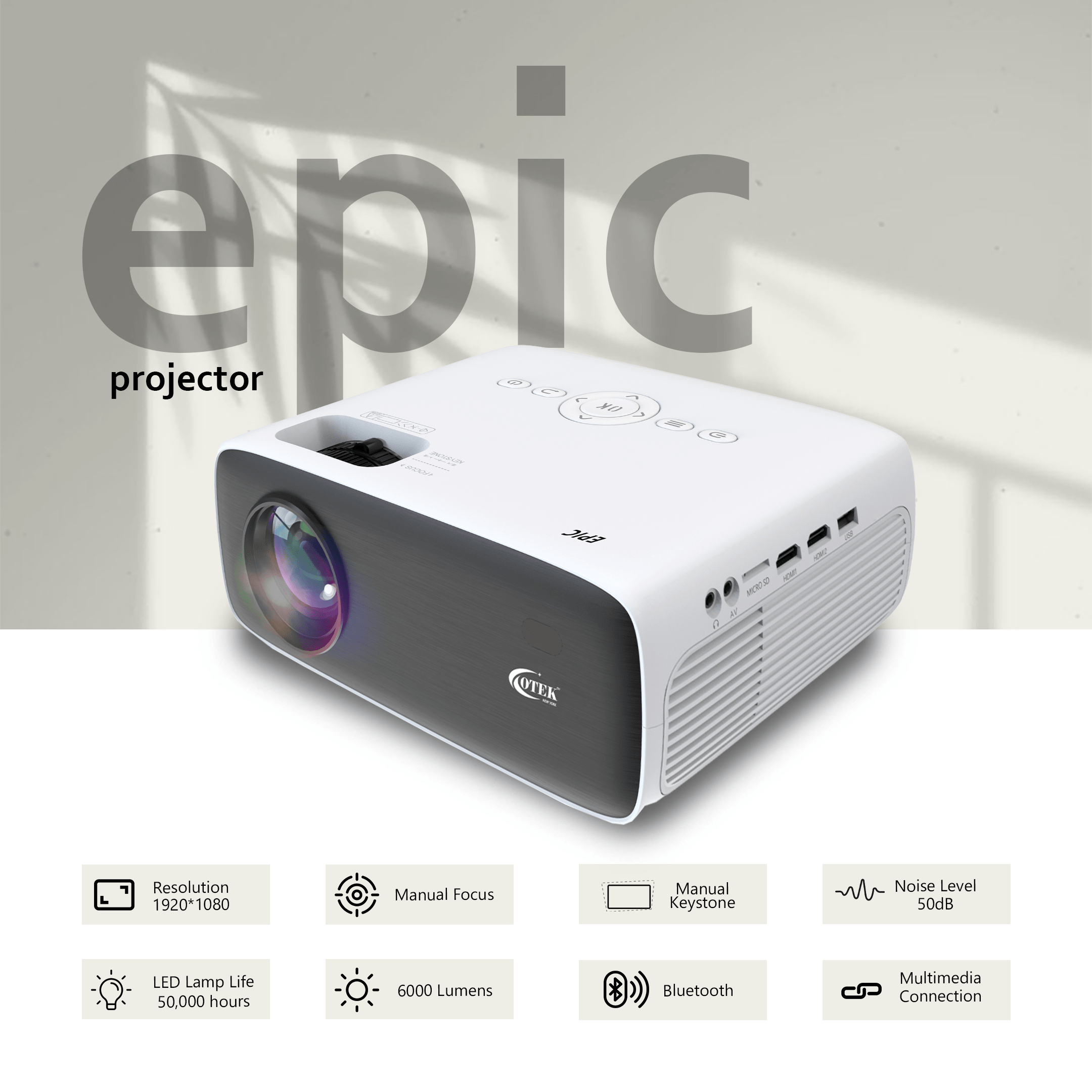















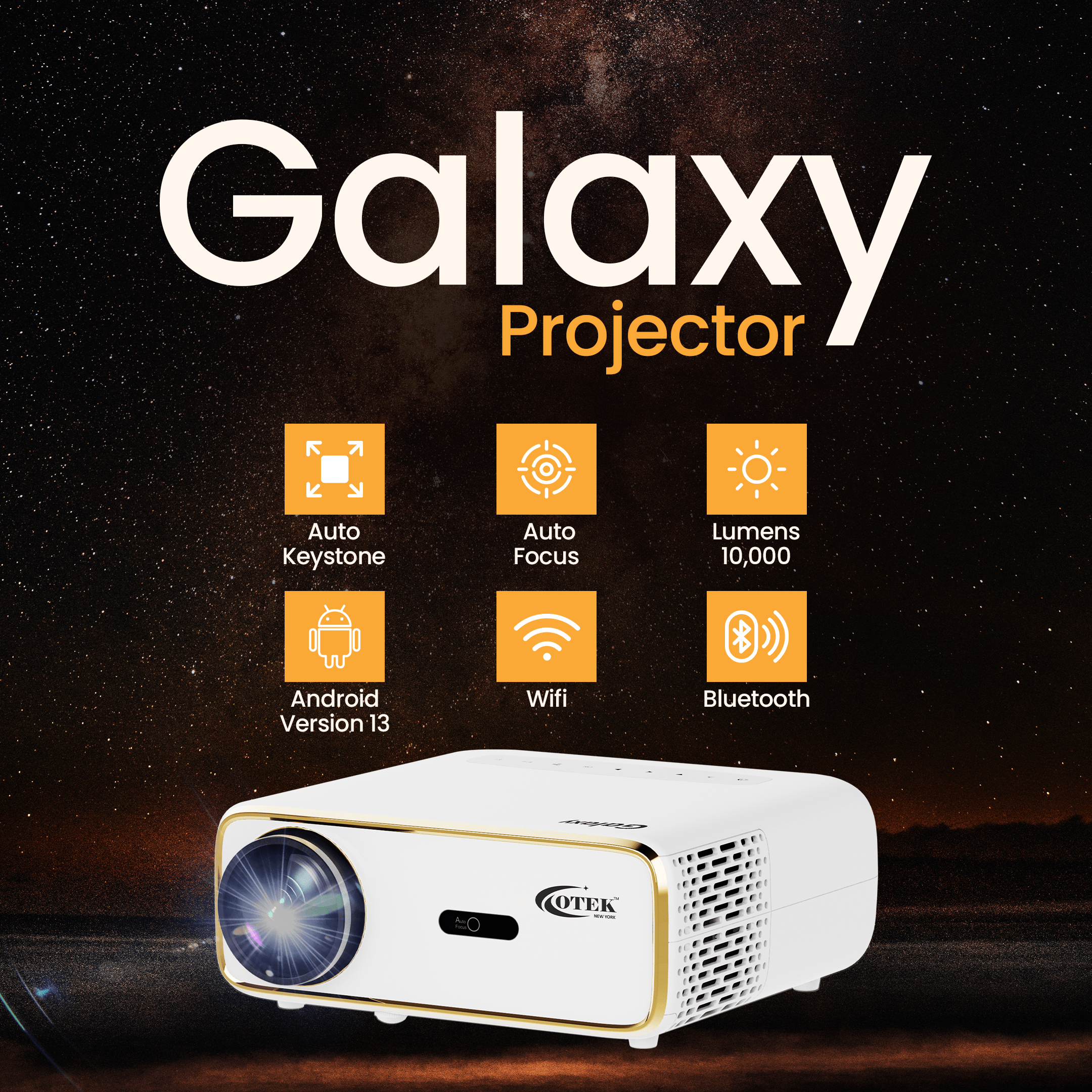
Reviews
There are no reviews yet.