Brighten your world with OTEK PLAY HD! Dive into 1080p clarity and 7500 lumens brilliance on a 250-inch display. Effortlessly connect via Wi-fi, Bluetooth, HDMI, and USB. Powered by Amlogic 950S and Android 13 with Auto Focus and Auto Keystone for perfect alignment. All-in-one entertainment hub with rich 5W sound. Experience the future of entertainment with OTEK!

















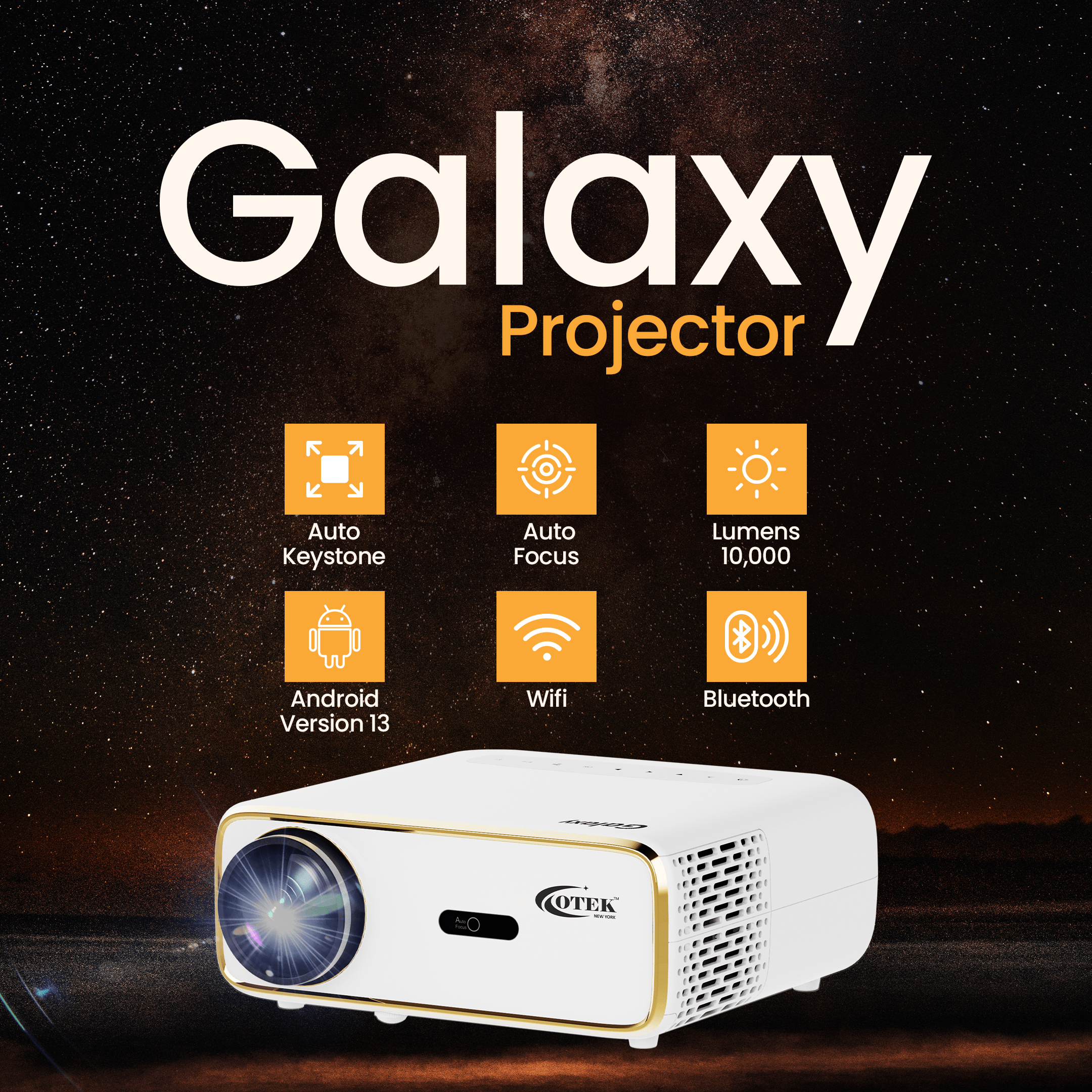
Otekworld –
Great Product with quality of HD Light